<note>
A <note> element is purely descriptive--meant for the user, not for the simulator. It is usually used on the input side, although it can also be used on the output side with images, and in the future, with all elements. A note contains a reference to a file containing HTML text:
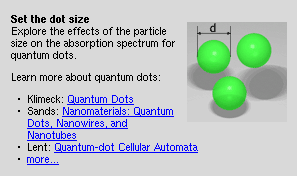
<input>
<note>
<contents>file://bysize.html</contents>
</note>
...
The file:// part says that this note is contained in a file. You can also embed HTML directly by starting with html://, although that's painful, since all of the markup characters (< > &) have to be converted to safe equivalents (< > &) before they can be included in the tool.xml.
If you give a file name, Rappture looks for the file in the same directory as the tool.xml file, or in subdirectory called docs in that same directory. The HTML file can contain references to other files, such as images or other hyperlinked files, which are assumed to be sitting in the same directory or some other relative path.
Notes don't have a <current> value and are not treated as real inputs or outputs for the simulator. They are merely decorations, or helpful hints for the user.
Remember, if you use links inside of your html, you need to preface them with http://. Here's an example:
<html> <body> <p> my link is <a href="http://www.nanohub.org">here</a> </p> </body> </html>
You can see working code in the zoo of examples in the note example or on the hub in the directory /apps/rappture/examples/zoo/note.
